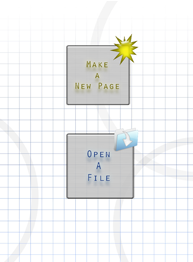www.silverliningmm.com
toll-free (888) 777-0876
Creating Visuals
You can create new visuals either by starting with a blank template (make a new page) or by editing an existing premade page (open a file).
Make a New Page
To create a new page, tap the "Make a New Page" button.
Next select the type of template that you would like to use. There are 6 categories of templates.

To change the prefilled pictures and text, tap on them.

If you would like to make custom-sized cards, select Grids and Cards, then choose Custom Grids. You can then select the number of rows and columns that you would like on the page, plus landscape or portrait mode.
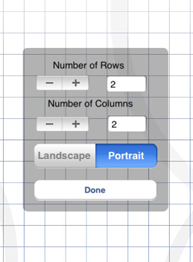
Open a Saved Page
To open files that you have saved, or to open premade pages that came with the app, tap on "Open A File".

Next tap on either "premade pages" or "my pages".

After tapping one of the folders, you will see thumbnails all of all of the pages in that folder. Tap on one of the thumbnails to open, rename or delete the page.