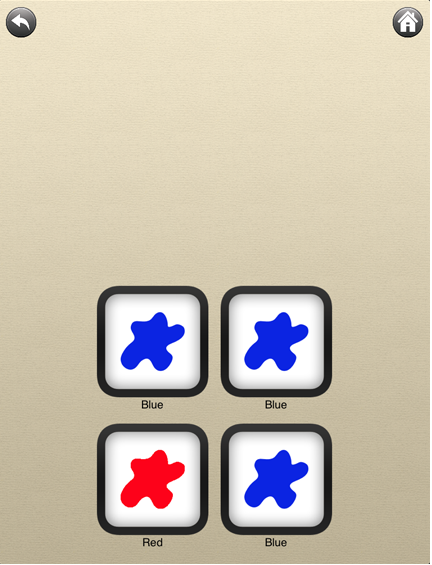www.silverliningmm.com
toll-free (888) 777-0876
Game Rules
The Conversation Coach is designed to help players learn the back and forth flow of normal conversation. Typically, most low and high-tech communication tools only enable one-way conversations. For example, a student might point to a picture of an apple, and then he receives an apple. There is no normal back and forth exchange. Using the Conversation Coach, you can keep the volley going.
When playing the Conversation Coach, 2 players sit facing each other with the iPad between them. The first player chooses something to say, then passes the ball to the other side. Choices for player 2, will appear oriented such that player 2 can read them. Players should only read the text that is facing them. If it is facing the other direction, it is the other player's turn.
For students who are not ready for back and forth conversations, or for individuals who need to use the Conversation Coach to make statements, there is a 1-Way mode available.
Two Way Conversations
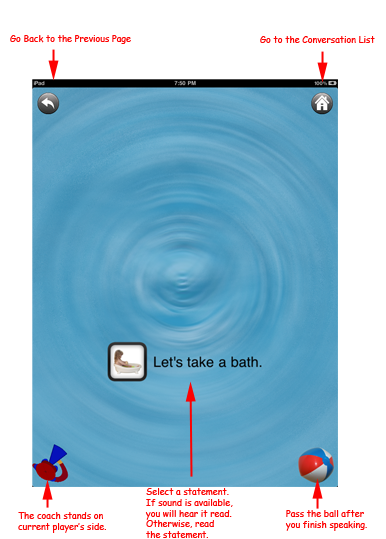
Shown above is a sample 2-way conversation. In this example, the caregiver would say "Let's take a bath." then pass the beach ball to the other side. Player 2 would then be presented with some choices such as "sure" or "I'll get ready".
Options are available to turn off both the ball and the coach. There is an additional option of having a "shh" symbol appear on the side of the player who is waiting for his turn.
Depending on the player's abilities, phrases can be pre-recorder, or the player can read them as they are presented.
Shown below is another sample two-way conversation. In this example, player one, has two choices with visual prompts next to each choice. On player two's side, a "shh" symbol appears as a reminder to wait quietly.
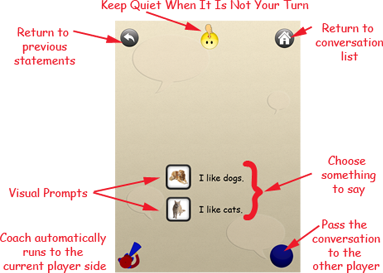
Two Way Conversation with Topic Pictures
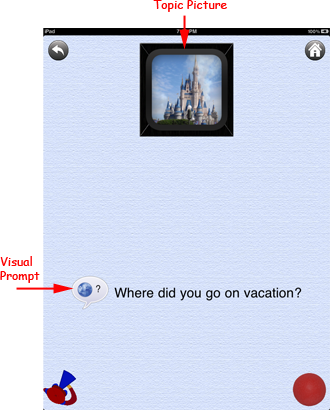
Play Against the Computer
This mode allows students to practice 2 way conversations by themselves. This mode is also great for basic quizzes. Check out the quizzes category that comes with Conversation Coach for some samples of what you can do.
Player 1's statement or question appears first. It remains on the screen for a specified time (which can be changed in the player settings) and then player 2's statement choices appear. If player 2 wants to continue at a faster pace, he can click on the green arrow button.
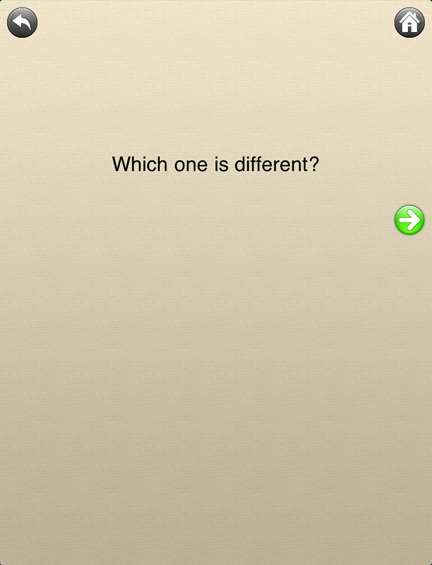
One Way Conversations
The one way conversation mode can be used to express basic needs or common phrases. This mode can also be used for picture schedules, reward charts (token boards), and behavioral charts.
In the example below, the player can select a food category and then view a submenu with foods from that category.
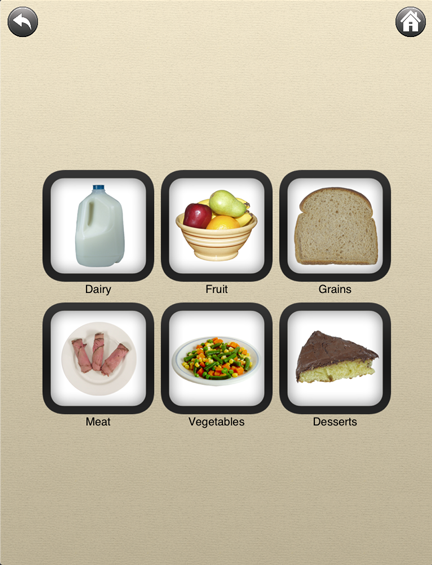
- Learn to Take Turns
- Stay on Topic
- Ask Questions
- Listen To The Other Player
- Express Thoughts and Feelings
- Organize Thoughts